E-mail Marketing is the act of sending a commercial message to a group of people. Effective marketing E-mails can convert these prospects into customers. But how do we build an Email list?
Don’t Worry! In this Tutorial, I will be showing you the exact steps to build an E-mail list.
Once You have built an Email list, You can use it for different purposes. You can sell affiliate products to the people on the list, or send traffic to your blog, or you can even sell the Email List to someone else
Disclaimer – This page may contain links to affiliate websites, and we receive an affiliate commission for any purchase made by you on the affiliate website using such links.
There are a ton of Email marketing software on the Internet and the one I recommend is GetResponse.
How to Make a Great Landing Page and Build an Email List!
What is GetResponse?
GetResponse is a complete online marketing solution. It provides turnkey newsletter publishing and hosting features, as well as unlimited follow-up autoresponders, landing pages, webinars, marketing automation, and CRM to deliver information to your contacts and convert them to paying customers.
Some Features of GetResponse:-
- Over 100,000 active accounts
- 30-day free trial
- Deliverability of up to 68% higher than competitors
- Unlimited emails
- Powerful, automatic message personalization
- Smart tracking features
What benefits does it bring?
- Catches lost sales and jolt your leads into profitable action
- Boosts your lead generation and business-building results
- Chops away tedious and repetitious email marketing tasks
After the 30-day trial period Ends, It’s just about $15/month.
If you do not have that money, Don’t Worry, you will earn that money before even the trial period ends. Just keep on READING!
SIGN UP on GetResponse
Posts You may Like –
- How to make a Great Landing Page and Build an Email List in 2019!
- How to Make a Marketing Funnel For Free! Without ClickFunnels!
- How to get your AdSense account Approved in Less than 2 Months
So, We will break down this post into 6 parts.
- Choosing Your Niche.
- Build a Landing Page
- Make an Email autoresponder which gives away a free Product/Course to whoever signs up through the landing page
- Drive Traffic to the landing page with my FREE traffic strategy!
- Promote affiliate products to the customers.
So without further delay, Let’s Start!
1. Choose your Niche and the Product/Course
The first and foremost thing you need to do is to choose your niche. when selecting your niche, Keep these points in mind-
- The niche must have some free products/courses so that you can give it away for free to those people who signup on your landing page.
- In the future, when you need to sell some product to the people in this email list. Make sure that the product/service is from this niche.
- Make sure your Niche is worth targeting with less competition.
Then, Search Google for some free course or an E-book or some product based on your niche. Download the E-book/course and upload it on a Platform called Mediafire.
Since my niche is about MMO and Blogging. I chose a free course on SEO and uploaded it on Mediafire.
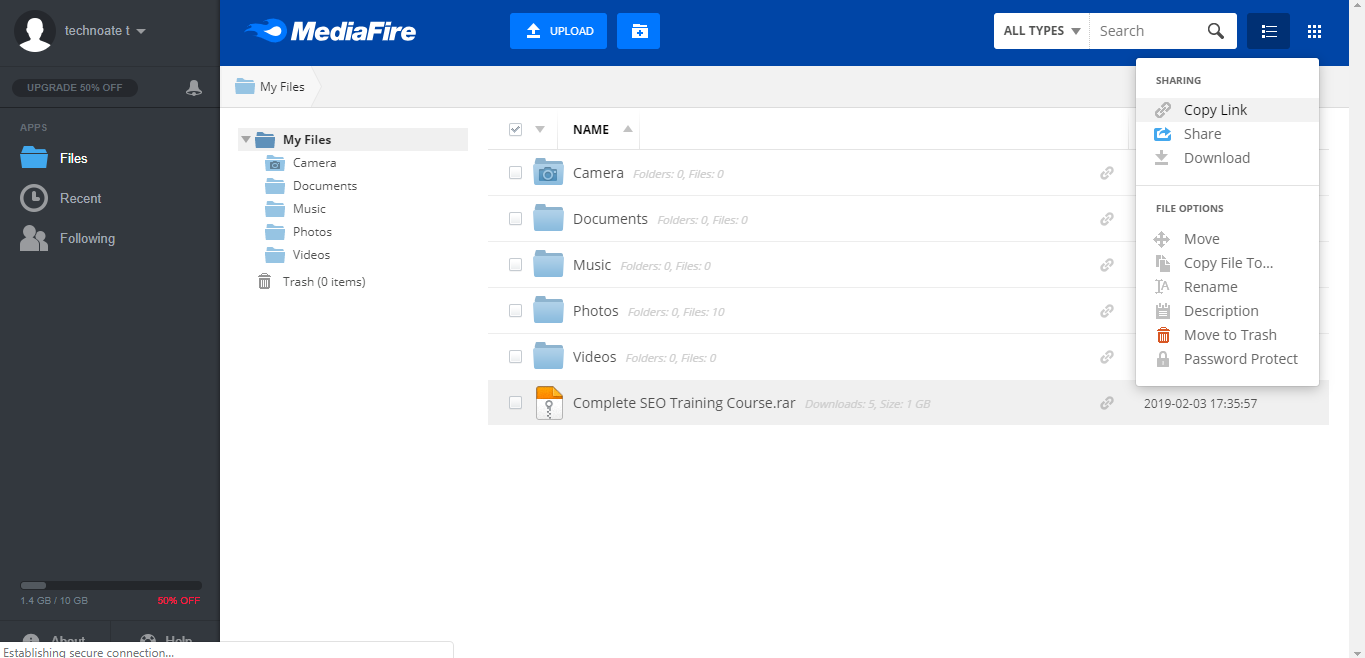
2. Sign up On GetResponse and Build a Landing Page
The next thing to do is to Signup on GetResponse.
After Signing Up, You would be redirected to their Dashboard.
From the Dashboard click –> Create Landing Page
Once you click that, You would be directed to their template gallery where you need to pick a template.
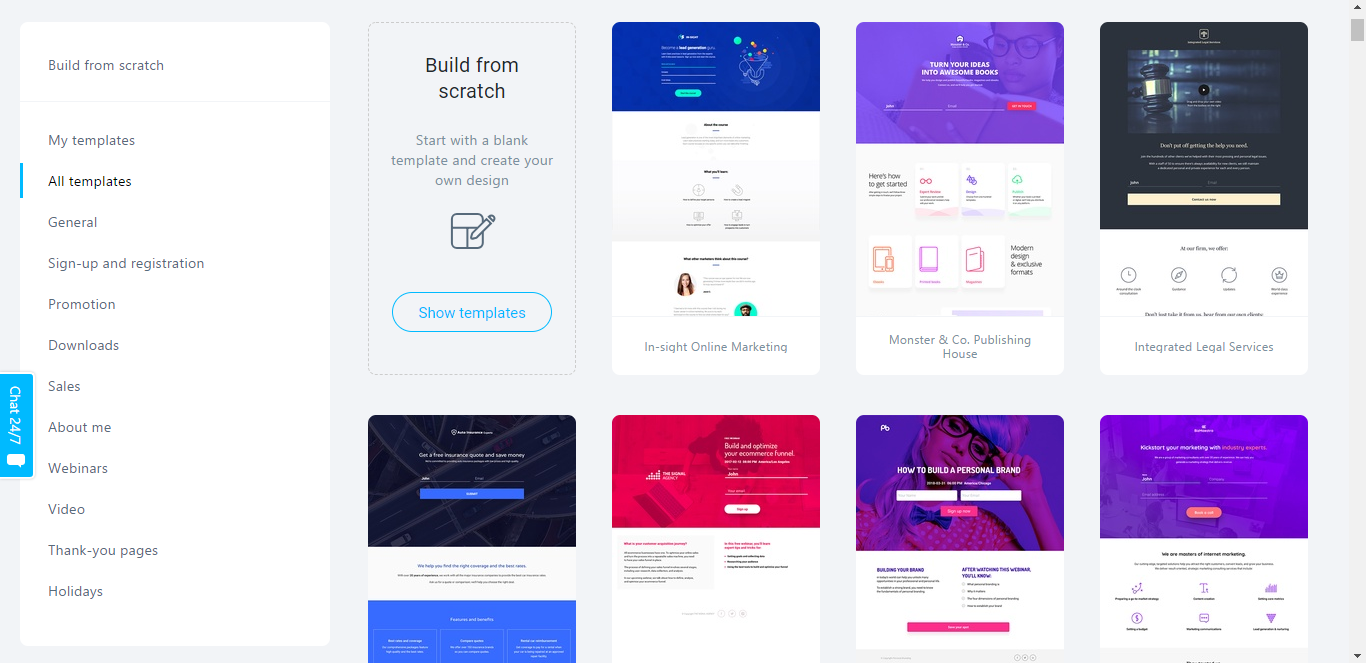
Pick a template which closely resembles the type of product/course that you are going to give for free. Give it a name and click Next.
Edit the template according to your needs. Just make sure that there is a space for the people to input their name and their E-mail address.
Make sure that you design the webpage for both desktop and mobile version before going to the next step.
Click Next and Here you will give some title and description for the webpage so that Google can index it.
You can also change your domain if you want OR connect it to an existing domain.
Choose a list where the email addresses need to be saved.
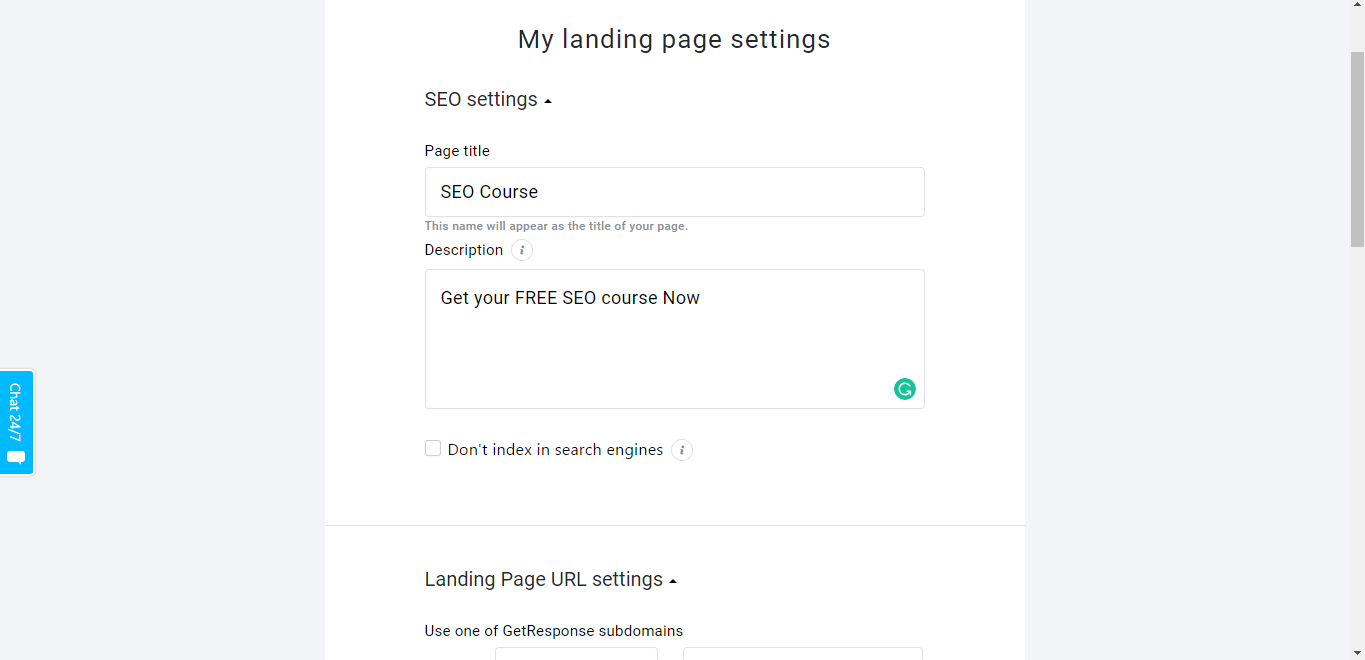
When you have finished Everything up, just click the publish button and you will get the link to your landing page.
3. Build an E-mail AutoResponder.
To make an Autoresponder go to Dashboard –> Email Marketing –> AutoResponders and click on create autoresponder.
Give a name to it and select the same list that you gave it for the landing page.
And for the send message category, select the option which says ‘same time signed up’. and check all the days, Then click on –> create E-mail.
Here, you need to give a catchy Subject and a message name.
Select from which E-mail ID you would like to send these automated emails.
Then Click –> Next step,
Select a template and redesign in a way you want it to be. Don’t get too spammy because Google might filter out your e-mail and send them to the spam folder.
Since I am giving away a free course, I would put the link to that course which I uploaded on Mediafire.
After designing your Email click–> Next and then hit that save and publish button to start your email automation.
What Happens Now?
People who have signed up on your landing page will start receiving your email containing the free product/course.
4.Driving traffic (Secret Method)
When you are just starting, organic traffic doesn’t really work, even if you have used ‘Advanced SEO techniques‘.
So here is a technique that I use to drive traffic to my blogs and landing pages.
First of all, this is completely free. All you need is an Instagram account.
I have already explained it in another post, check it out – How to get 3000 Instagram followers for free.
That post is about gaining Instagram followers but it can also help us in this.
I will explain about it in a snapshot –
- Create an Instagram account
- Set up your Profile
- The website link should be given as the landing page link
- Download an app that I have mentioned in that post
- This app is basically an automation software for Instagram
- start running the automation
- You will get about 10-30 website clicks per day
Imagine if you get at least 10-15 subscribes/day then you will have at least 200-300 subscribers at the end of the month. The number of subscribers solely depends upon the type of product/course that you are offering for free.
If you do not have a great product/course to give away, then you won’t be able to make a huge email list.
5. Making Sales from the Email List
This is where you start making some money. You have to do the same thing described in step 3, that is by making an email autoresponder but this time with a product that you want to sell.
The Product can be anything related to the niche you selected before. It can be an affiliate product, a Shopify product or anything.
The Email that you make should not at all look like spam. It should be eye-catching and you should be able to convince the customer to buy the product from that single E-mail. Go for products which are cheap and are already established in the market.
Check for Affiliate Products in ClickBank
Sign up On GetResponse
So That’s It! You have successfully created a Landing page and you are ready to build an Email List from Scratch. Good Luck.
I started using the exact same method yesterday and I already have 6 subscribers in my Email list.
Comment down below if you have any queries or if you want to describe your journey in E-mail Marketing.
Happy To Help. Peace!

